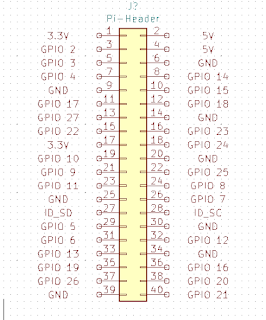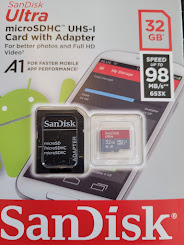Raspbian Enable Remote Desktop
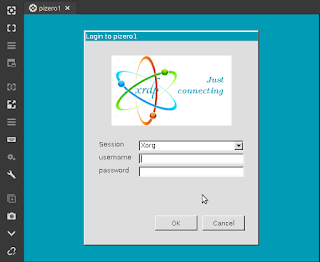
Remote desktop is not enabled by default on Raspbian for security reasons / people not changing the default password...naughty naughty. It does have RealVNC bulit in but it is not very good and requires RealVNC to be installed on your local machine as well, it is also not compatible with TightVnc etc. XRDP is a lot nicer in my opinion and seems to be a lot faster on a PiZero. To enable, SSH in to your Pi, and run "sudo apt install xrdp". You can now use the windows build in "Remote Desktop" application to connect to your Pi. If using linux i really like Remmina that supports VNC and XRDP. Log on using your credentials, default username is pi and default password is raspberry. Change your password from the terminal with "passwd" or if it is the first time you are accessing the desktop you can do it in the wizard.